taro 分离模式开发 app(环境安装)
1. 官方文档
- taro React Native 开发流程 https://docs.taro.zone/docs/react-native/#配置-output
- React Native 环境配置 https://reactnative.cn/docs/next/environment-setup
2. Taro 安装
- 官方参考文档 https://docs.taro.zone/docs/GETTING-STARTED
- 安装 Node.js,推荐使用 Node.js 12.0 及以上版本。
- 安装 Taro 开发工具 @tarojs/cli
# 使用 npm 安装 CLI
$ npm install -g @tarojs/cli
# OR 使用 yarn 安装 CLI
$ yarn global add @tarojs/cli
# OR 安装了 cnpm,使用 cnpm 安装 CLI
$ cnpm install -g @tarojs/cli- 通过 taro init 选择任意模板生成
3. java 环境安装
- 首先需要有 java 环境,可以通过 javac -version 查看是否安装,需要注意安装版本,这个是重点,敲黑板
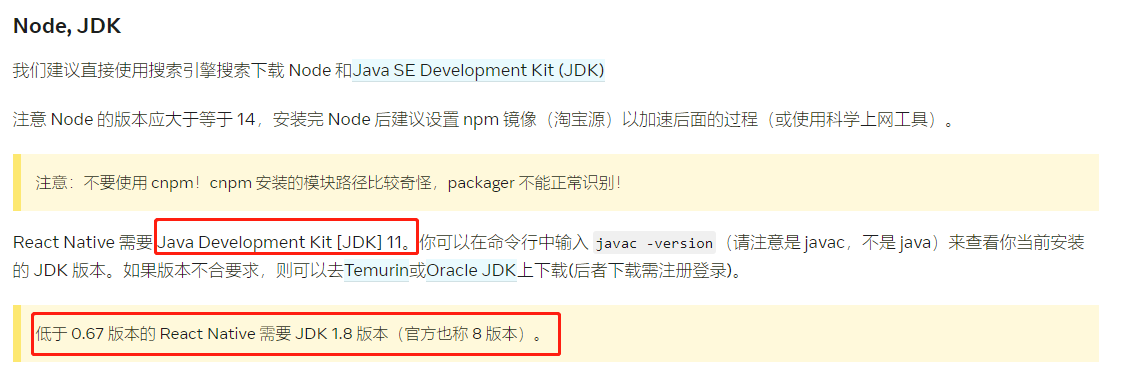
- 安装包 https://www.oracle.com/java/technologies/downloads/#java11
- java 环境变量配置 https://blog.csdn.net/weixin_44778232/article/details/124610021
4. Android Studio 安装
- 下载路径 https://developer.android.google.cn/studio/
- 具体教程 https://reactnative.cn/docs/next/environment-setup
- 教程需要完成到配置环境变量 Path 即可
5. fork 壳工程 taro-native-shell
- 项目地址 https://github.com/NervJS/taro-native-shell
- 将壳工程的 android 文件夹在 Android Studio 中打开,然后在 Android Studio 中打开,Android Studio 会自动下载相关依赖和 sdk 等
- 运行 Android Studio 中的模拟器
6. 修改 Taro 项目中的./config/index.js 指定资源输出目录
- 具体的路径需要根据自己的项目路径来配置
{
rn: {
output: {
iosSourceMapUrl: '', // sourcemap 文件url
iosSourcemapOutput: '../taro-native-shell/ios/main.map', // sourcemap 文件输出路径
iosSourcemapSourcesRoot: '', // 将 sourcemap 资源路径转为相对路径时的根目录
androidSourceMapUrl: '',
androidSourcemapOutput: '../taro-native-shell/android/app/src/main/assets/index.android.map',
androidSourcemapSourcesRoot: '',
ios: '../taro-native-shell/ios/main.jsbundle',
iosAssetsDest: '../taro-native-shell/ios',
android: '../taro-native-shell/android/app/src/main/assets/index.android.bundle',
androidAssetsDest: '../taro-native-shell/android/app/src/main/res'
},
}
}- 在 Taro 项目中运行
# 启动 bundle server
$ yarn dev:rn- 在壳工程中运行
# 更新相关依赖。Taro 版本更新后执行,用于同步 peerDependencies。
$ yarn upgradePeerdeps
# 启动安卓
$ yarn android7. 遇到的问题
报错:error Failed to install the app. Make sure you have the Android development 解决方案:https://www.jianshu.com/p/e4abcaf3aab3 尝试后无果,查看安卓文件夹下的 local.properties 中 dir 为 C:\Users\EDY\AppData\Local\Android\Sdk 和大部分在百度上的文章不同 Sdk 为小写,修改为小写后重新运行解决问题,但本地的路径确实是 Sdk 大写的,此问题很可能还是和 java 版本有关,后面修改为 java 11 后修改为 Sdk 大写后也可以运行了
报错:react-native < 0.69 Exceptions.h:5:10: fatal error: ‘fbjni/fbjni.h‘ file not found 解决方案:https://blog.csdn.net/weixin_42368597/article/details/127442626?spm=1001.2014.3001.5501
在 Taro 中使用 vue 框架构建,Taro 暂不支持 vue 编译为安卓和 ios 打包最终会显示 500 https://github.com/NervJS/taro/issues/13240
安装上应用后闪退
查看 logcat 日志,发现是堆栈报错了, fault addr 0x0 in tid 10786 (mqt_js), pid 10722
猜测和之前的报错有关
BUILD FAILED in 6s error Failed to install the app. Make sure you have the Android development environment set up: https://reactnative.dev/docs/environment-setup. Run CLI with --verbose flag for more details. Error: Command failed: ./gradlew app:installDebug -PreactNativeDevServerPort=8081 java.lang.NoClassDefFoundError: Could not initialize class org.codehaus.groovy.vmplugin.v7.Java7并且无法通过 Android Studio 或命令行 运行到真机上,也无法使用命令行 正常启动项目在模拟器。
因为我安装的 java 版本不对,需要安装 11,我安装了 17 导致的,所以需要卸载 17,安装 11,然后配置环境变量,再次运行,成功运行到
 GUAN的博客
GUAN的博客